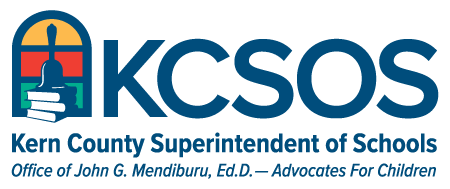Ergonomics in the Workplace Course
The first step in evaluating your workstation is taking an online course that will teach you ergonomic basics and healthy work habits. Many employees take the informative online course and prevent further discomfort while working on their own.
Complete the following steps to access and finish the online course.
- Go to www.GetSafetyTrained.com
- Select the “New User” button
- Select the first letter of your employer’s name (Select “K” for Kern Co. Supt. of Schools)
- Complete the registration form
- Enter your district e-mail address (if you have not yet been assigned a district e-mail address, you may use a personal email or a mock e-mail address.) You will need to remember this information for future access
- Select a job title/department that best describes your position
- Enter a password and select “Agree”
- Once at your personal training page select “View All Courses” and select the Ergonomics in the Workplace module. A certificate will be provided to you when you complete the course.
If you complete the course and find you need further assistance, you can request a workstation evaluation (hyperlink to the online form).