Administration & Finance
QCC – Quick Reinstall
CONTROL+M – Reinstall option
While you’re at the QCC login prompt, hold the keys ‘Ctrl’ + ’m’ at the same time.
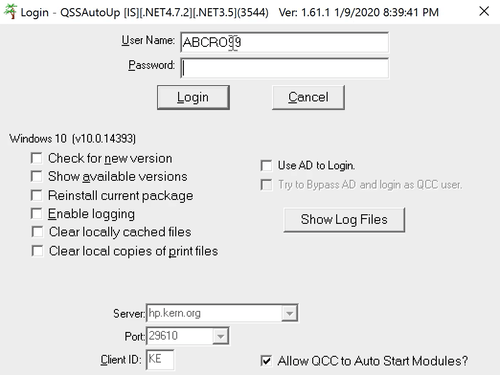
You should see an extended login box with a new set of options.
Check the following boxes:
✓ Reinstall current Package
✓ Clear locally cached files
✓ Clear local copies of print files
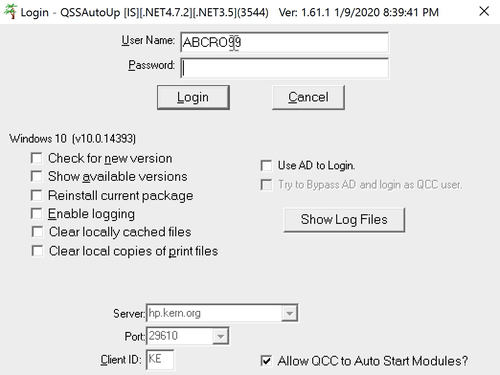
Log in with your normal QCC username & password.
Please be prepared to wait at least several minutes as the latest software package is downloaded and automatically reinstalled. Once the process is complete you can login to QCC and test the software to see if the ‘Reinstall’ option has resolved your issue.
This will often clear up sporadic QCC anomalies that you may encounter.
If you’re still experiencing issues with QCC, we ask that you please send an email with all of the necessary details to bass@kern.org. Or, you can use our online support request form to file a ‘General Troubleshooting Question’.

